Axis Mutual Fund - Invest Online
For any assistance Call +91 9789 44 5 777 or send mail to snp.mutualfund@gmail.com
1. Enter your Folio number and click Proceed button.
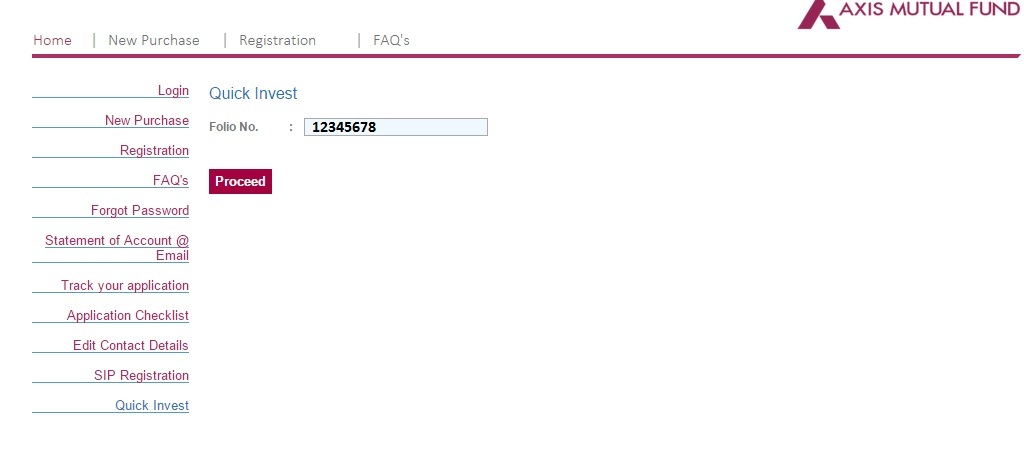 2. Enter your PAN, Bank Account number and Captcha Code for verification. Click Submit button to proceed.
2. Enter your PAN, Bank Account number and Captcha Code for verification. Click Submit button to proceed.
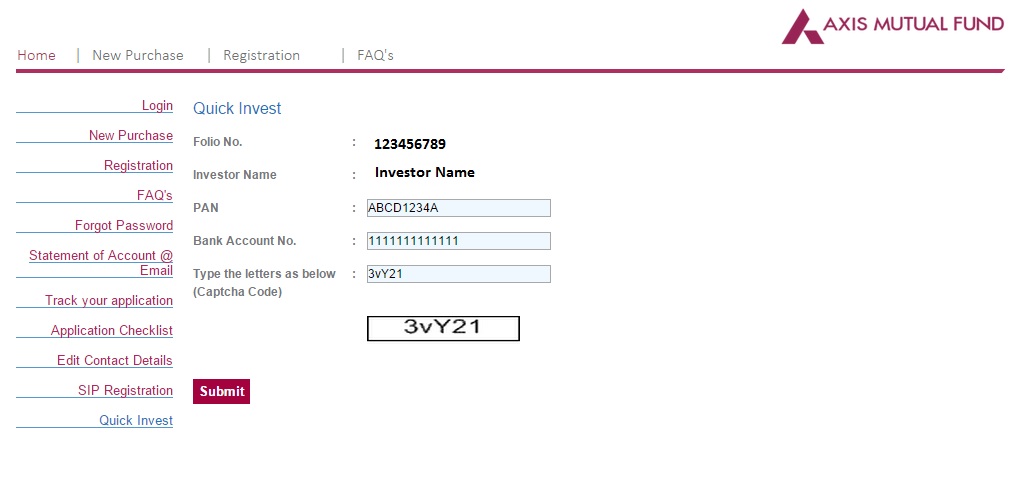 3. Click GO button against your exisitng investment listed in top of the screen.
3. Click GO button against your exisitng investment listed in top of the screen.
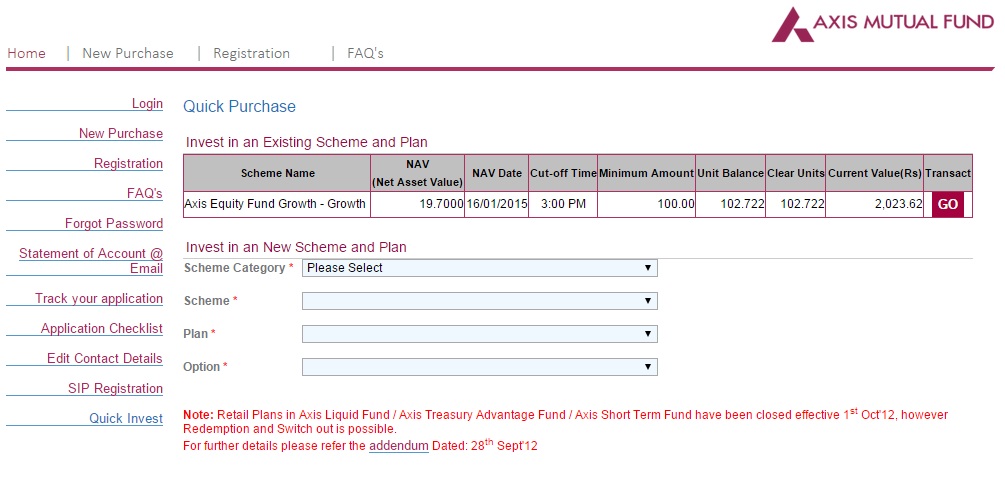 4. Verify your details displayed in Purchase screen.
4. Verify your details displayed in Purchase screen.
- Enter amount you want to transact (ex. 5000)
- Ensure ARN code (ARN-85155) and EUIN code (E070576) populated correctly. (If not enter manually as per screenshot)
- Select payment mode - Net Banking
- Select Your Bank account number listed in Internet Banking drop down
- Click "Terms and Conditions" link to read Terms and Conditions
- Accept "I have read and and accepted the terms and conditions ..." by click CheckBox as per screenshot
- Click SUBMIT botton to proceed further
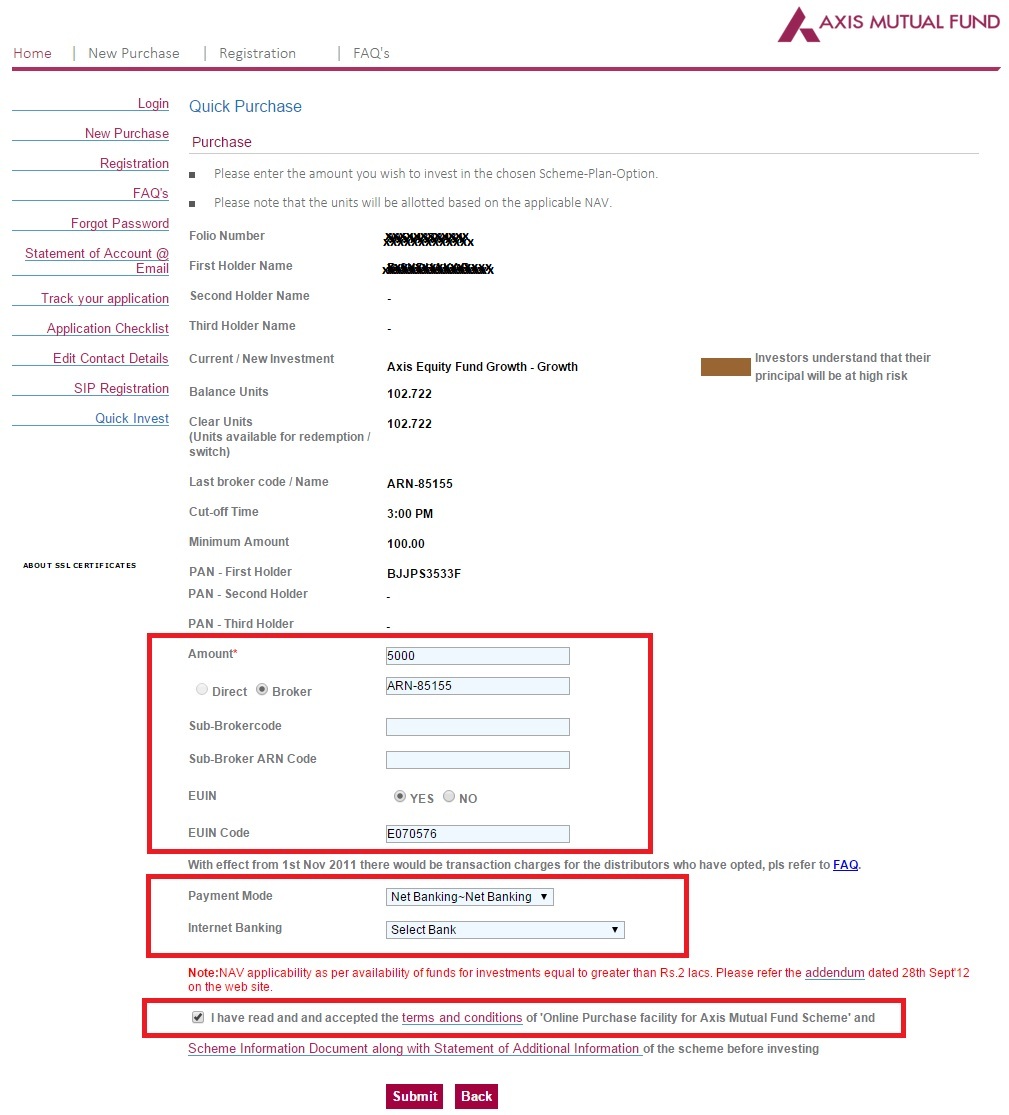 5. Verify details in Purhcase Confirmation page and click Confirm button to proceed for Online Banking Payment.
5. Verify details in Purhcase Confirmation page and click Confirm button to proceed for Online Banking Payment.
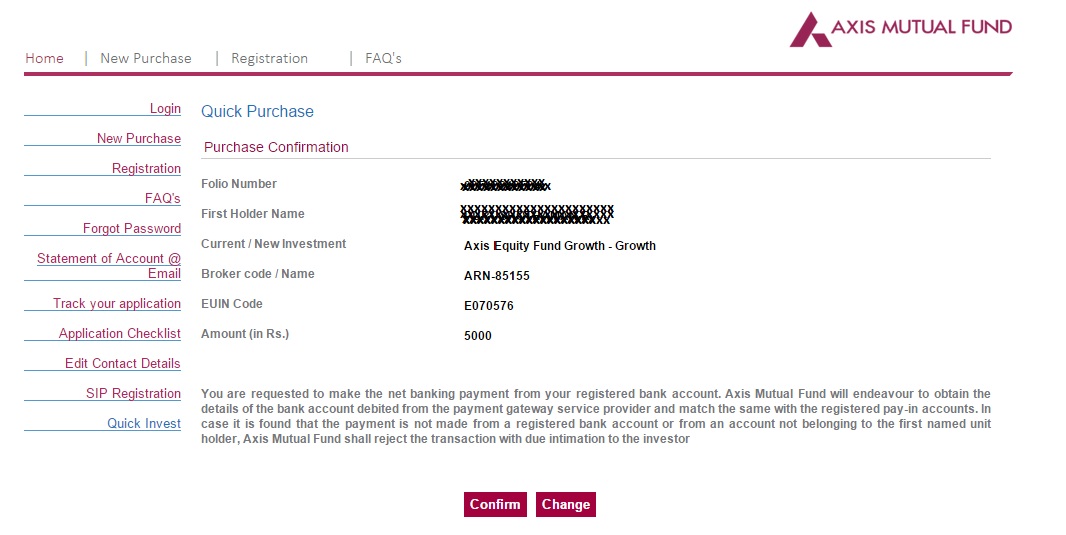 6. Once payment processed successfully, you will be receiving confirmation details for your transaction.
6. Once payment processed successfully, you will be receiving confirmation details for your transaction.
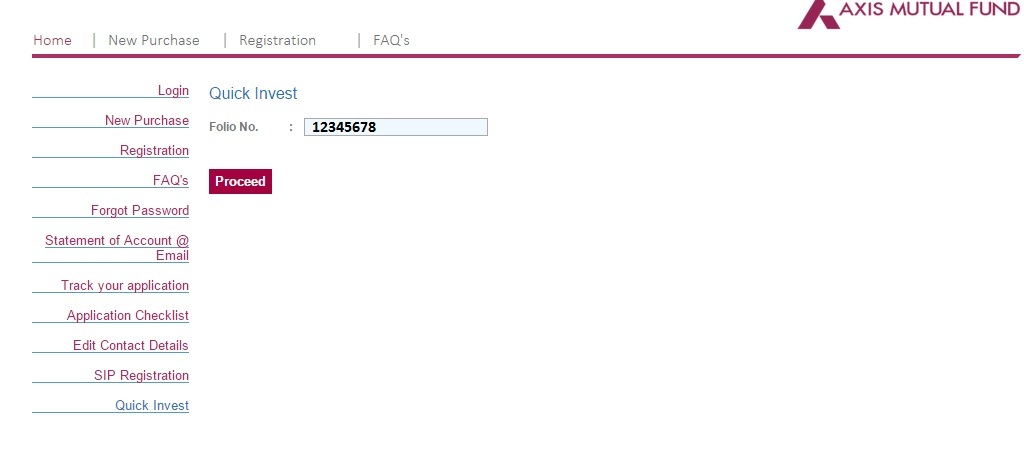 2. Enter your PAN, Bank Account number and Captcha Code for verification. Click Submit button to proceed.
2. Enter your PAN, Bank Account number and Captcha Code for verification. Click Submit button to proceed.
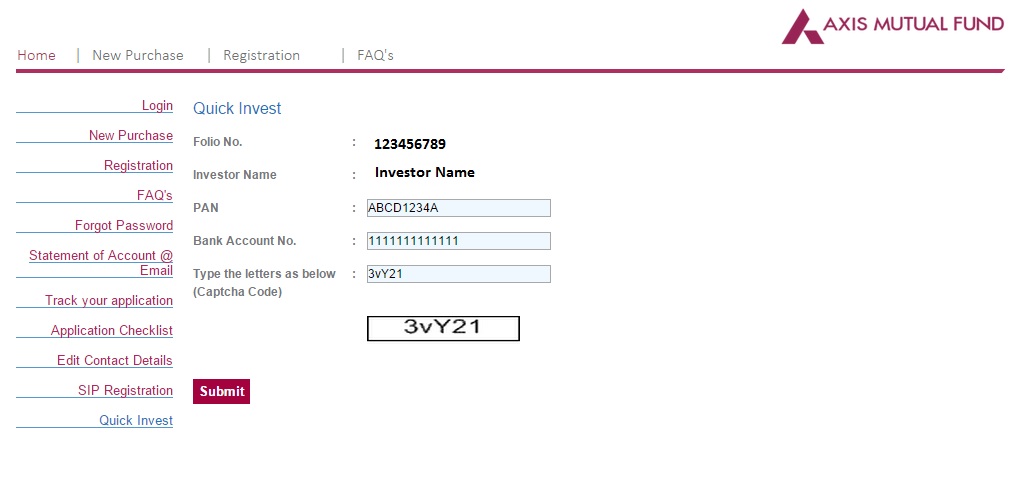 3. Click GO button against your exisitng investment listed in top of the screen.
3. Click GO button against your exisitng investment listed in top of the screen.
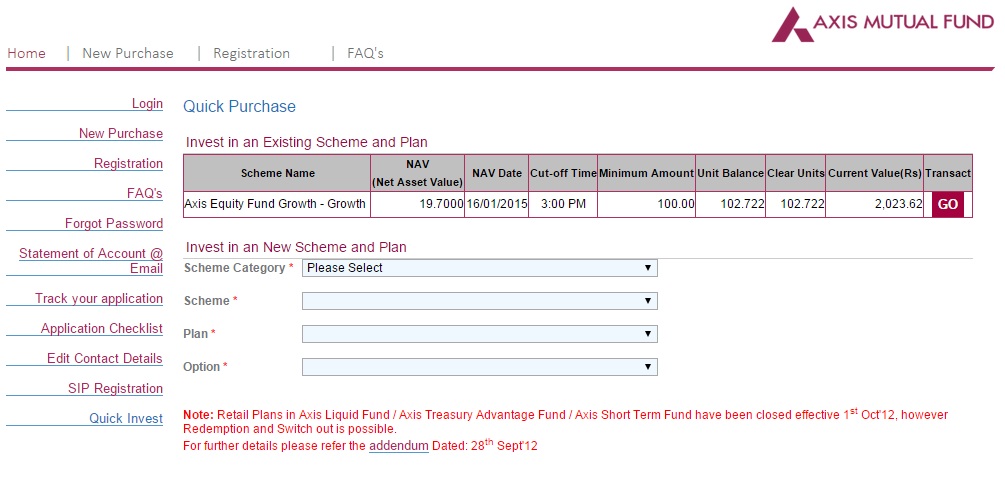 4. Verify your details displayed in Purchase screen.
4. Verify your details displayed in Purchase screen.
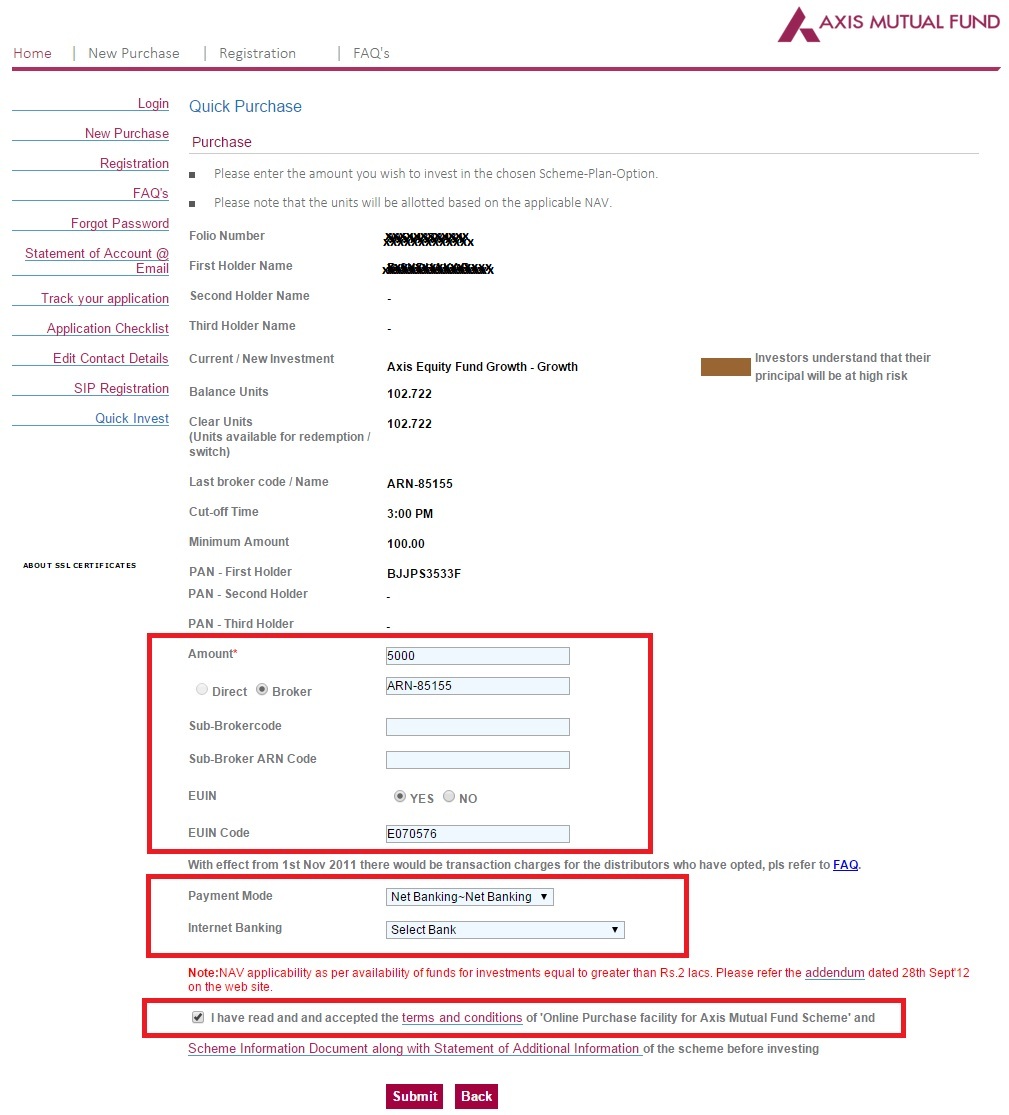 5. Verify details in Purhcase Confirmation page and click Confirm button to proceed for Online Banking Payment.
5. Verify details in Purhcase Confirmation page and click Confirm button to proceed for Online Banking Payment.
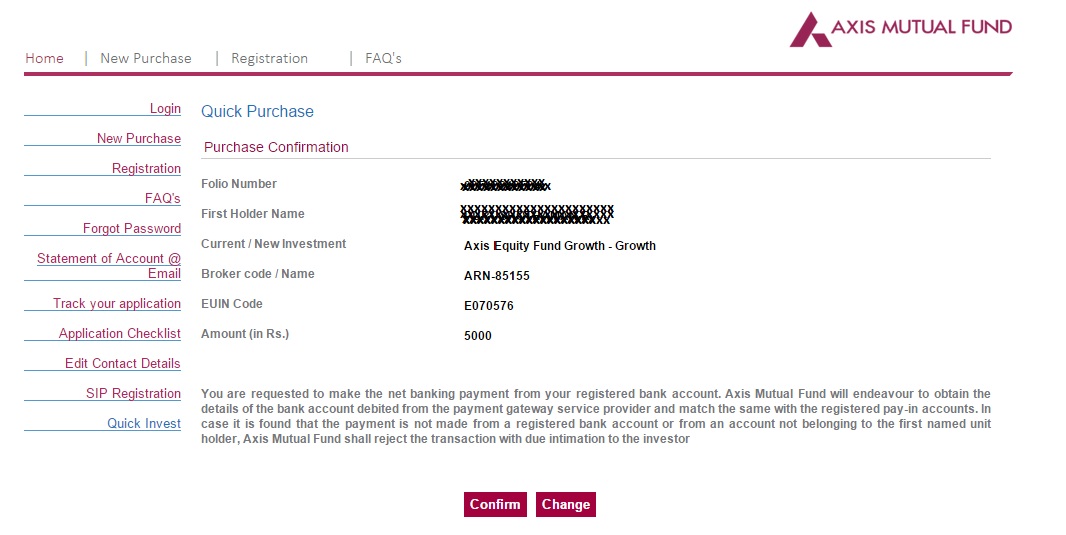 6. Once payment processed successfully, you will be receiving confirmation details for your transaction.
6. Once payment processed successfully, you will be receiving confirmation details for your transaction.